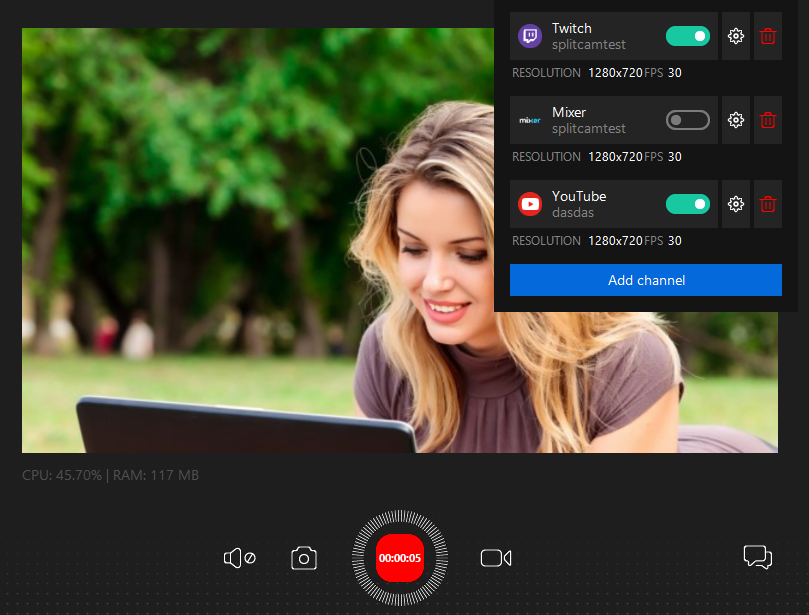Multistreaming guide for 30+ sites
How often have you thought about streaming to more than one platform at a time? I’m sure you’ve had this idea before. These days, most streaming platforms have a wide variety of watchers. Building up an audience on different platforms starts to feel impossible. You sit down in front of your computer to start streaming and you think “where should I stream today?!” If you streamed the other day on Twitch, then you’ll lose a bit of yesterdays Twitch audience by streaming on a different platform the next day. And the same goes for every single platform, and there’s not that many of them left.
So you’re left with picking just one main platform to stream on all the time. You might have thought “why does it have to be like this? Why isn’t there a way out?”
But there is!!! Our program, SplitCam, is the answer to your problem! Our IT department gives you the chance to stream on several platforms at the same time!
We provide the multi-stream function for free and without restrictions.
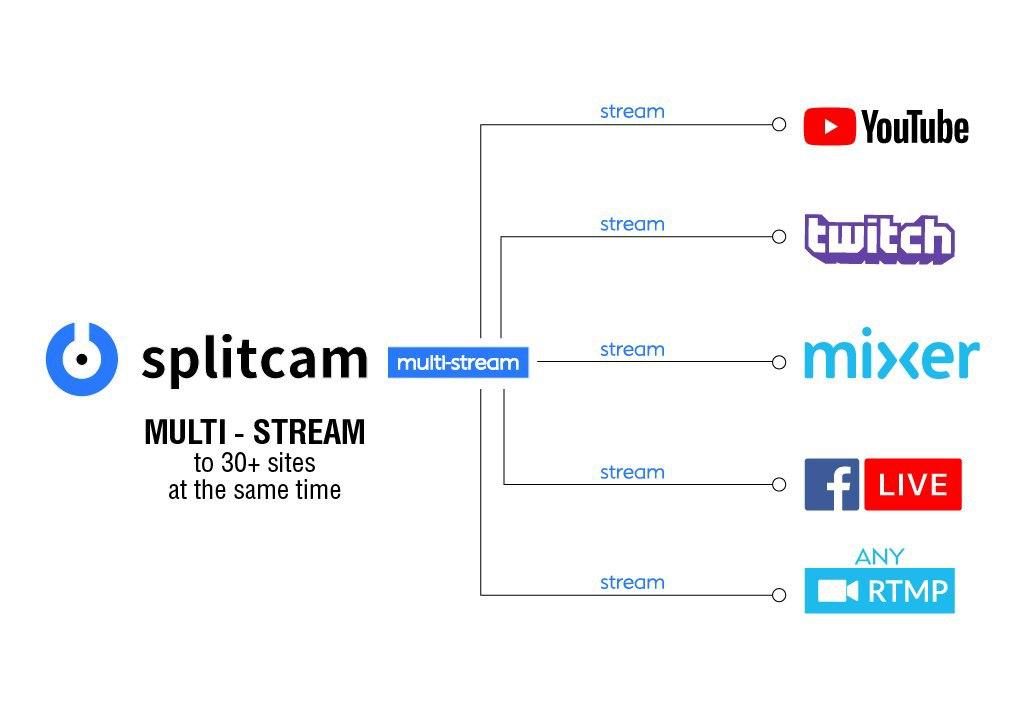
To get started, you need to configure one or several of the existing streaming platforms in the program, see the configuration and connection guides at this link
https://splitcam.com/help/start
After you have configured the platforms you need for streaming, you just click on the “Stream settings” button in the upper right corner of the screen.
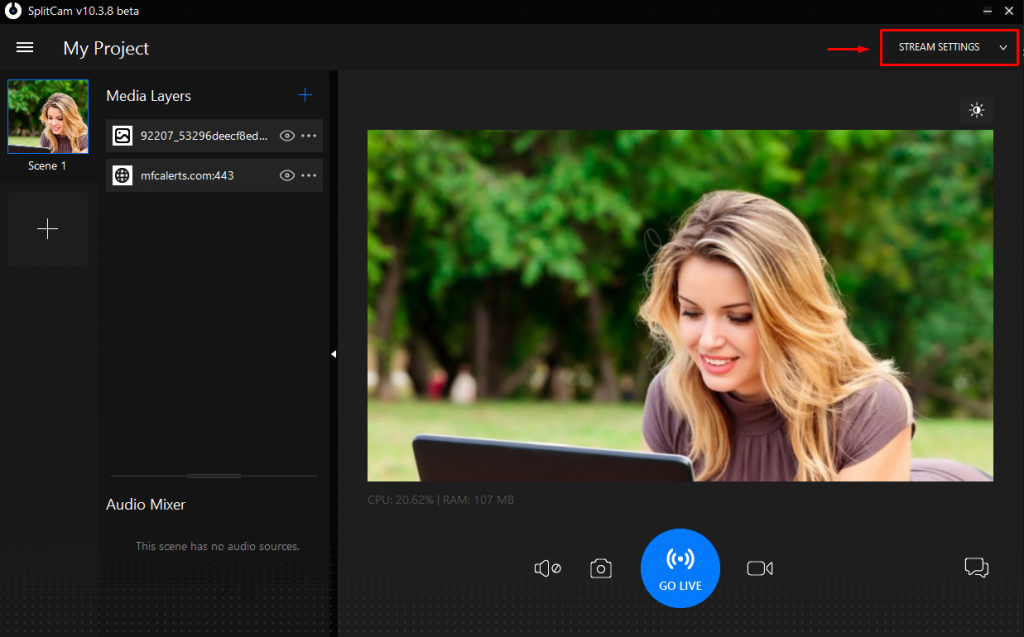
In the context menu that appears, select the services you want to stream to by clicking on the buttons on the right.
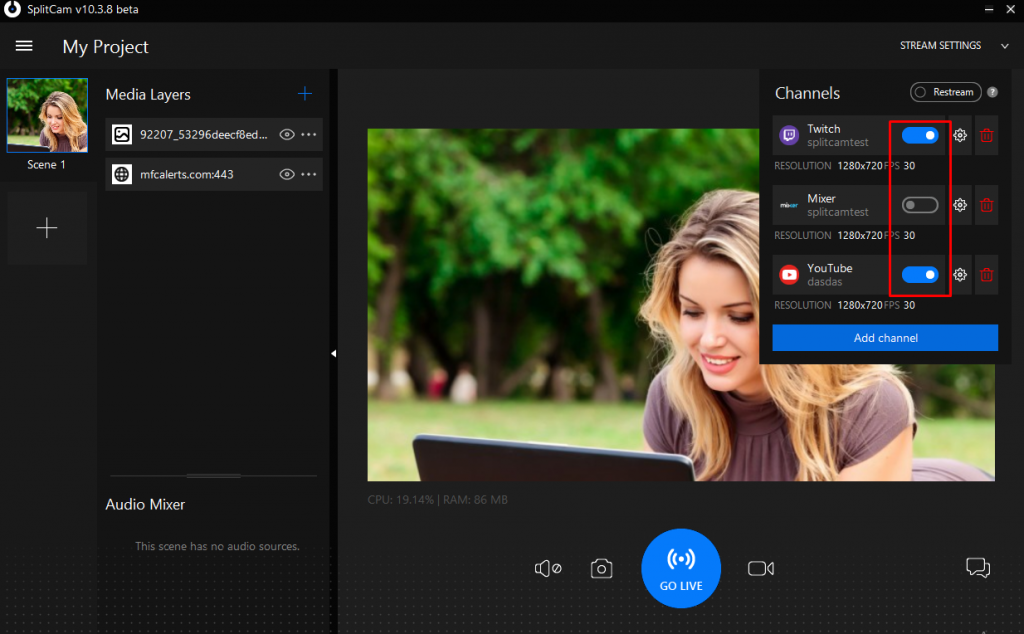
if everything is configured correctly, after starting the broadcast, the buttons will light green.