How to add DMCA to your broadcast
In this guide you’ll learn how to add DMCA on MyFreeCams, BongaCams, Chaturbate, Cam4, StripChat, CamSoda, etc.
To add the DMCA logo to your broadcast, open up SplitCam and click on Мedia Layers +.
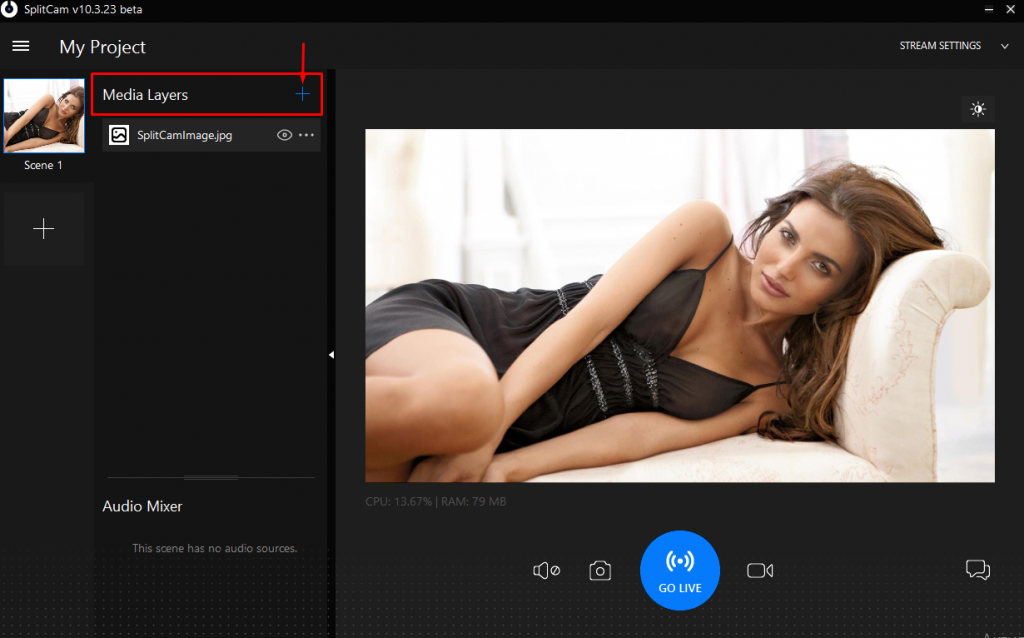
В оIn the menu that opens up, find and click on “Image”.
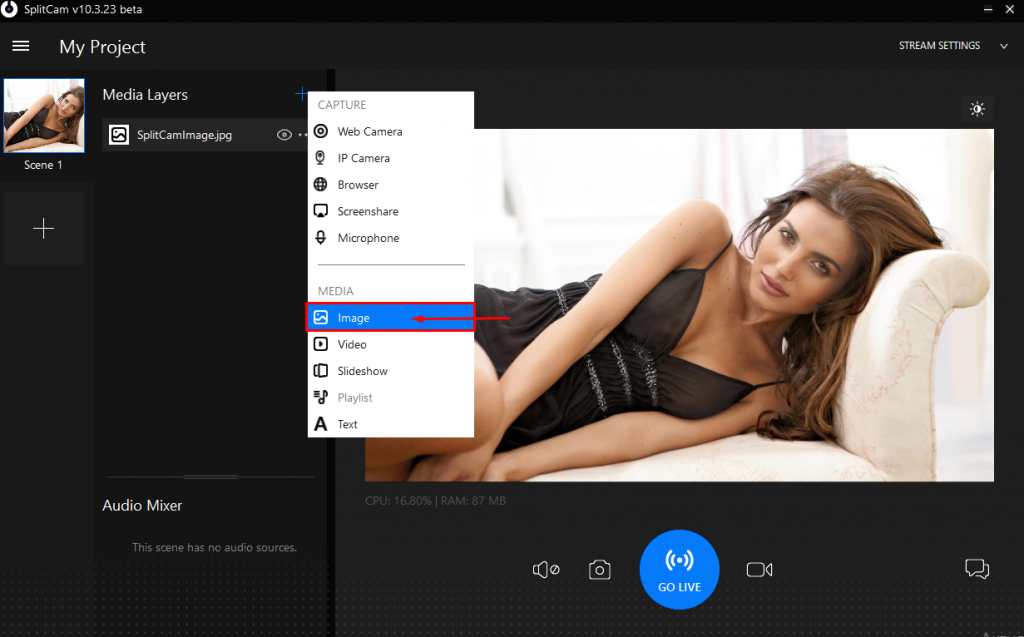
Next, find where you saved the DMCA logo. You can download one of the logos here, or download any other one from the official DMCA website.
Click “Open”.
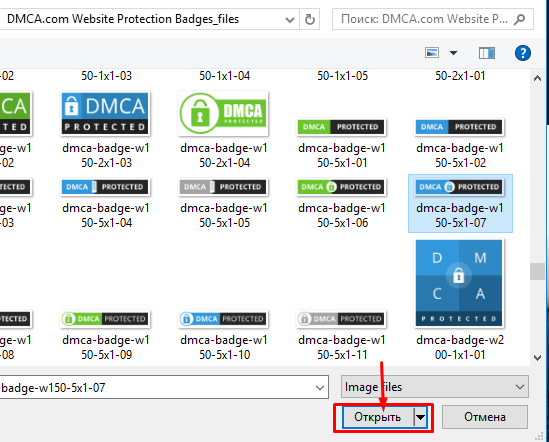
After you add it, the DMCA logo will show up in the list and at the top.
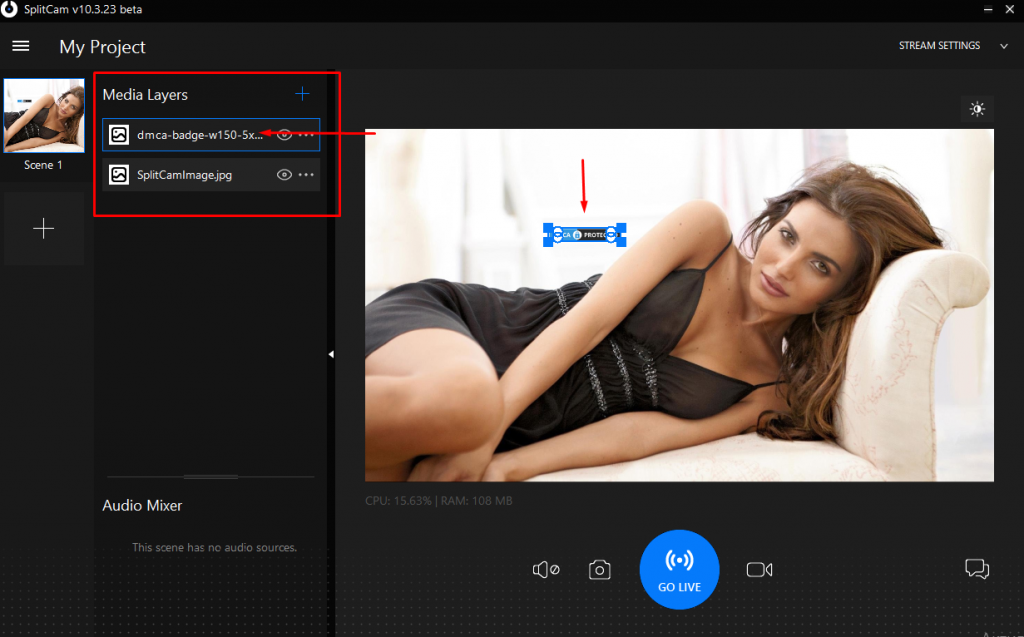
You can change the size of the logo using the sliders on the corners, and move it to where you need.
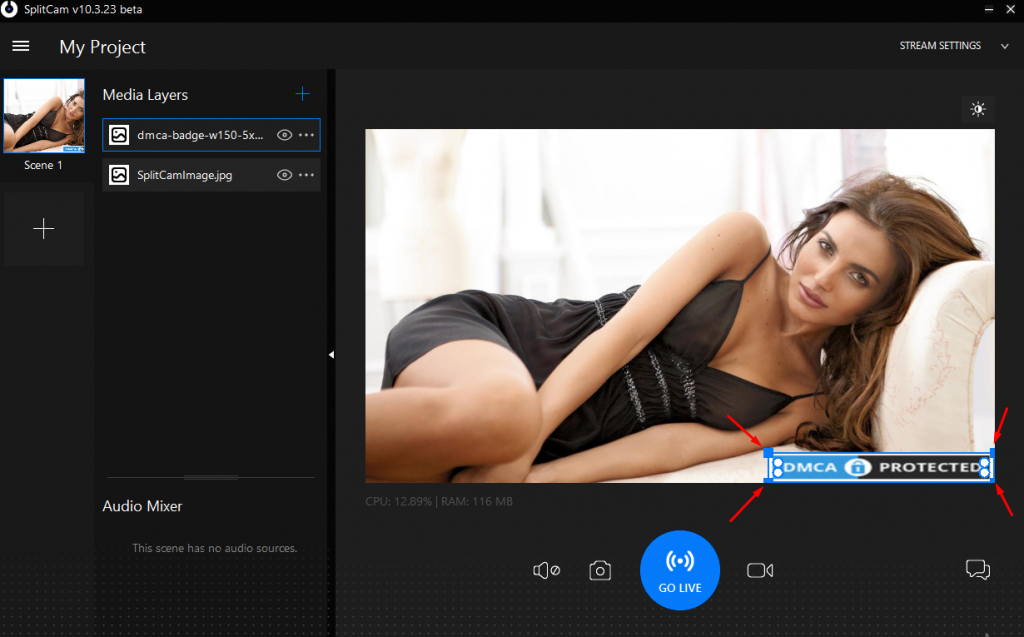
After adding the logo, all your broadcasts will have the DMCA logo.














