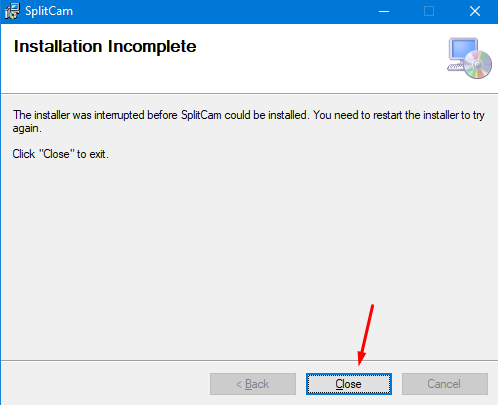Quick install guide
To install the SplitCam program you need to click the Download program button at the top of the page.

If the installer does not automatically boot, click download for Windows 10, MacOS, Mojave or Catalina
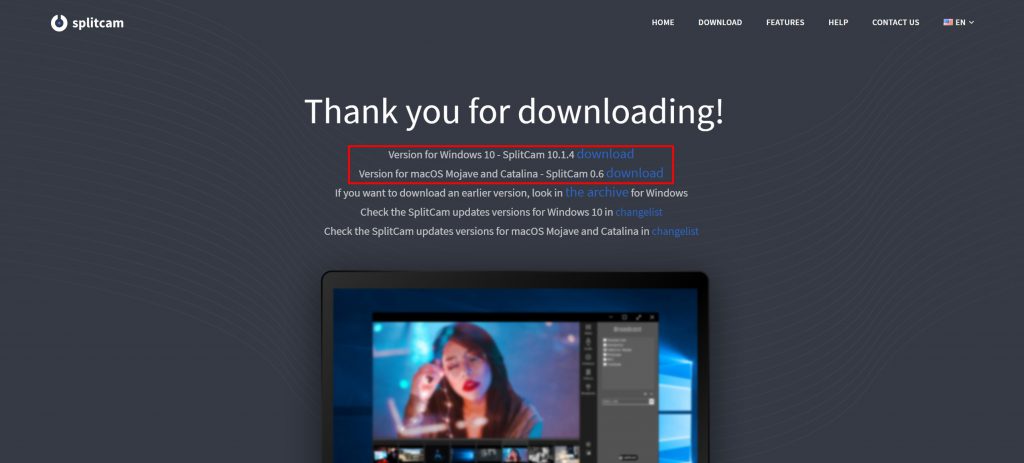
Click on the installation package below.
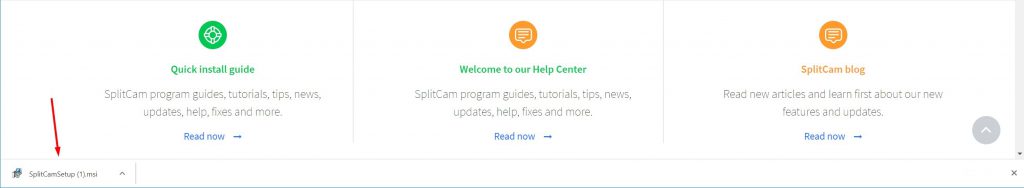
Click Next
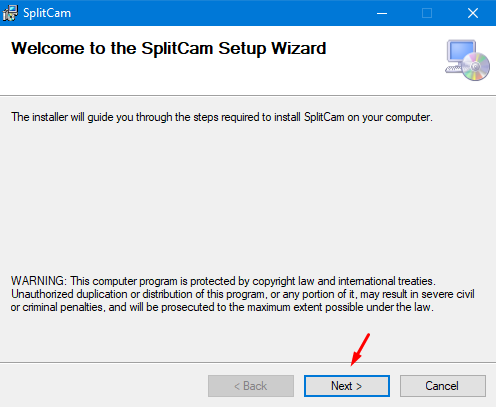
Press the Browse button to select the location to save the program, or leave as per the standard.
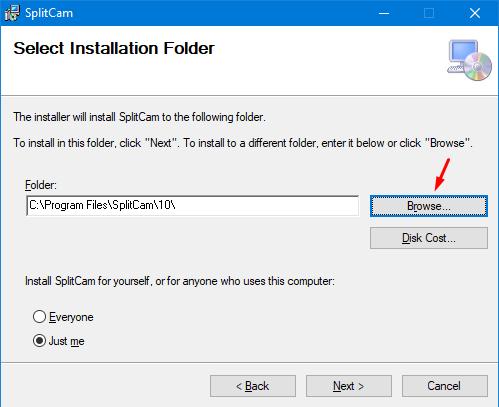
Indicate who will use SplitCam on your computer, if only you choose Just me, or if several people, then select Everyone
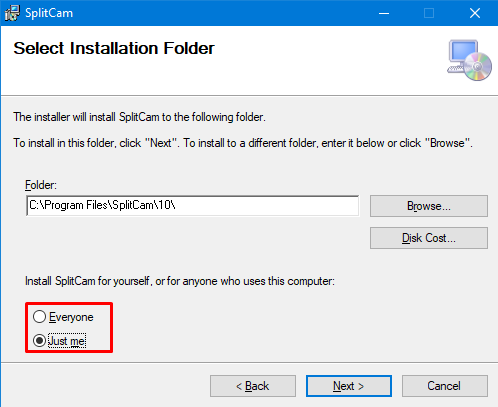
After making all the settings, click Next.
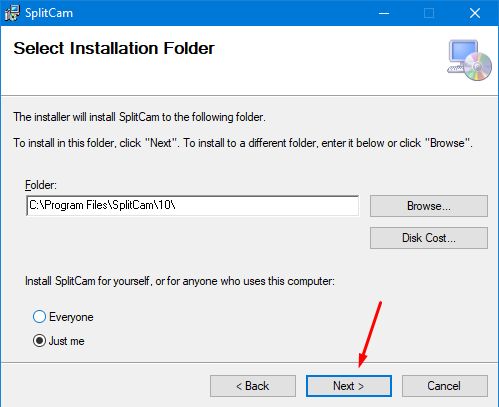
Click Next
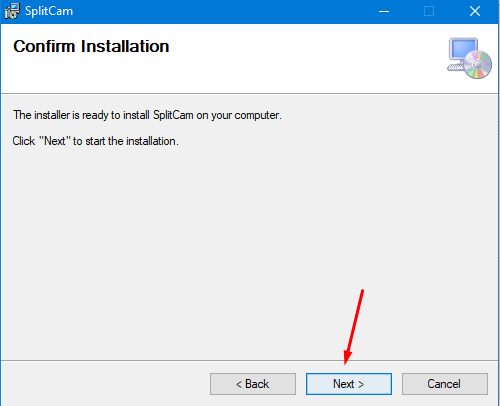
Installation is complete, you can click Close