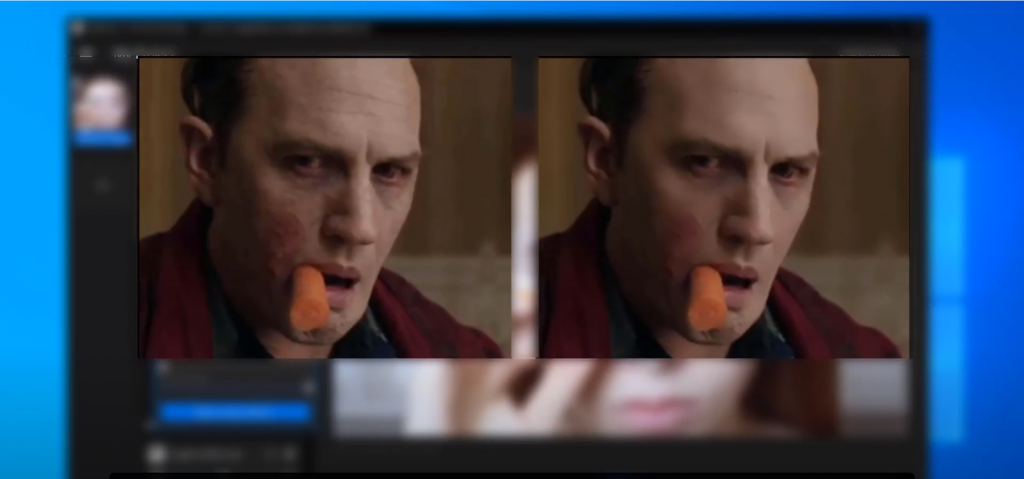How to smooth out skin imperfections in broadcast
How to smooth out skin imperfections in real time with SplitCam.
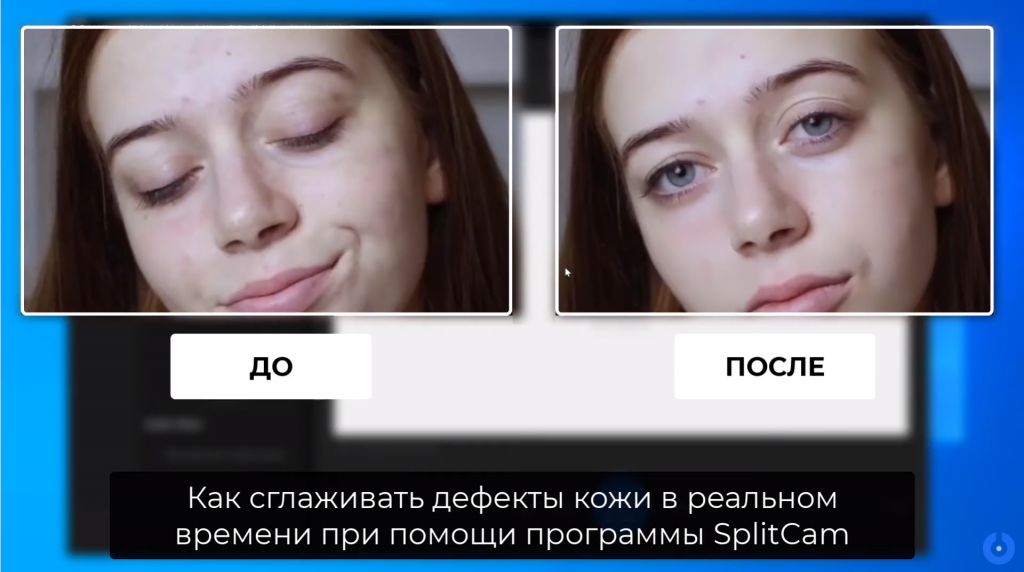
First, let’s add a webcam to our scene.
Click on Media Layers + and select Web Camera.
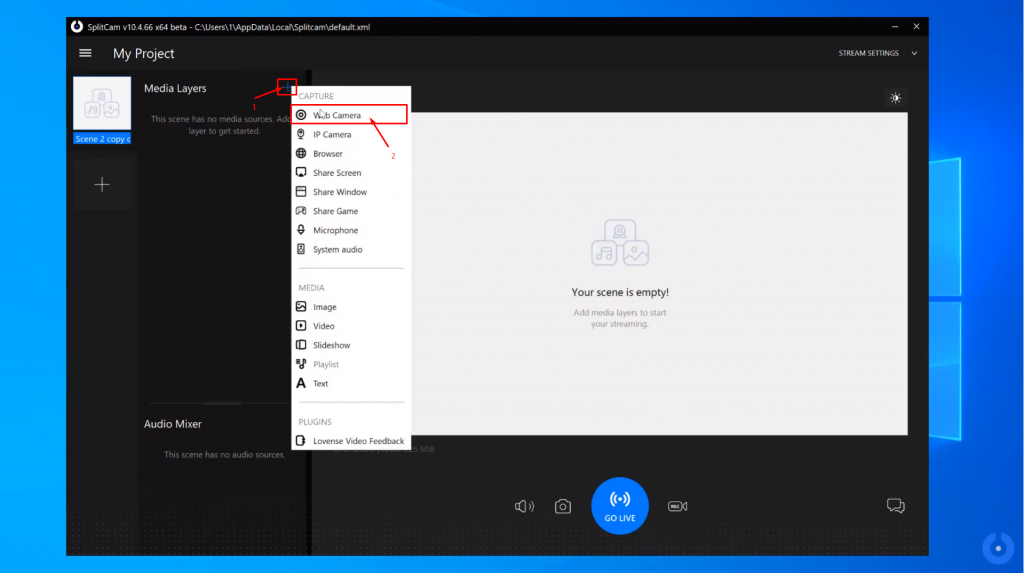
Now click on the sun in the upper right corner of the screen and select Skin Smoother in the menu that opens and move the slider to the right.
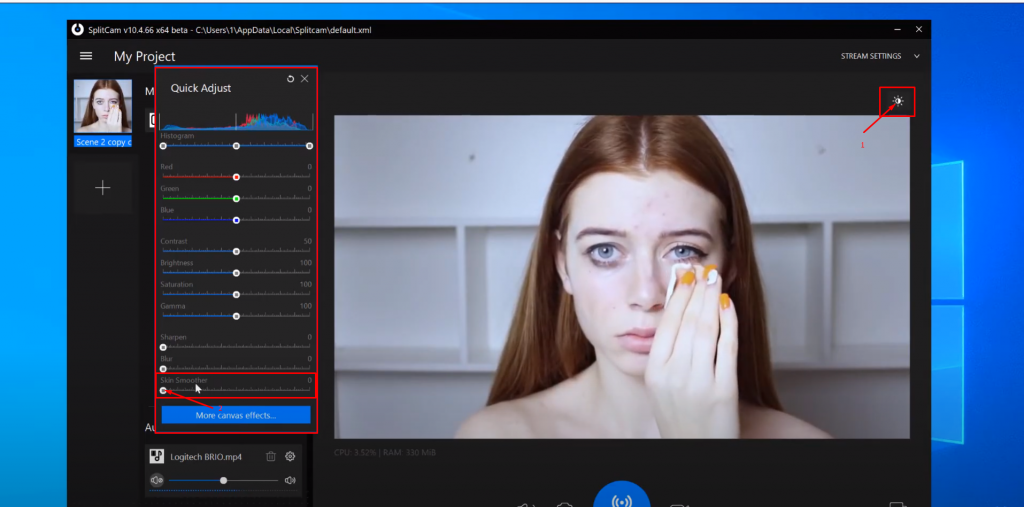
As you can see, SplitCam smooths out facial imperfections in real time. This can be used on broadcasts, during video calls, and anywhere else.