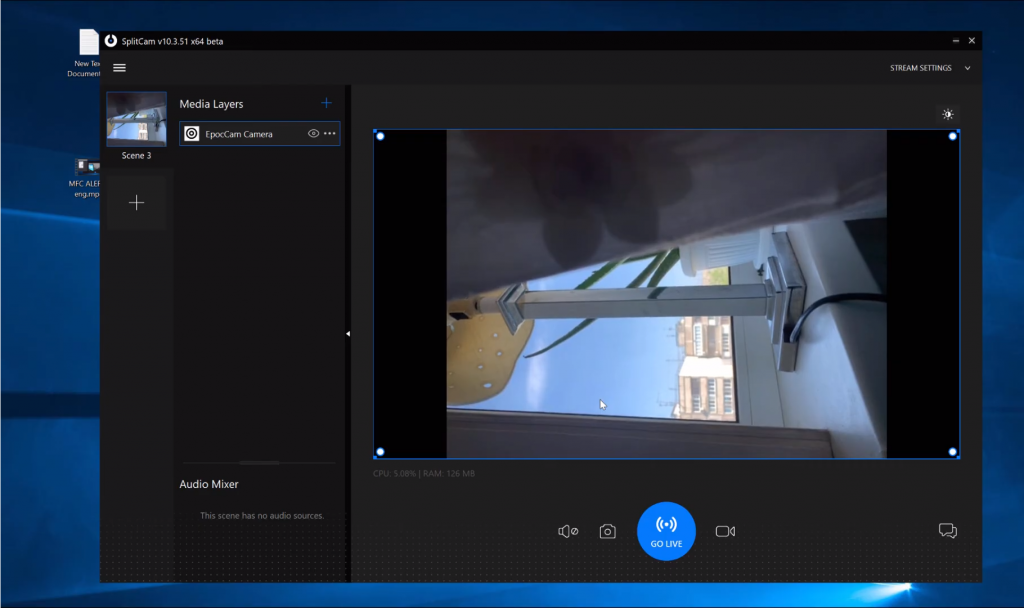Broadcast from IPhone and Android using SplitCam
In this guide we’ll talk about broadcasting to different streaming platforms on iPhone and Android using SplitCam
To do this we’ll be using the program EpocCam. Go on to the site Kinoni.com and follow 2 easy steps
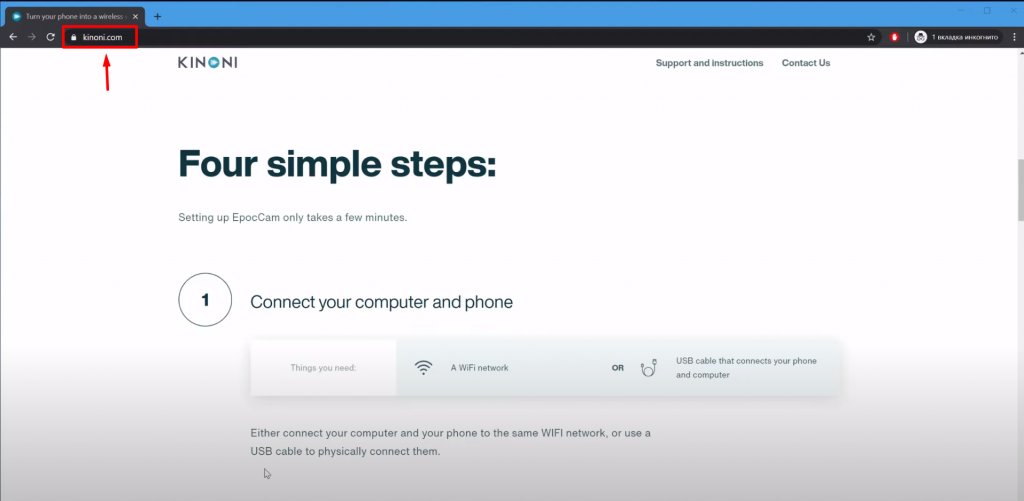
- Connect your phone to your computer. Make sure both your phone and computer are connected to the same Wi-Fi, or by a usb cable.
- Download and set up the driver on your computer. Click the blue “download” button. Then launch and install the driver. Restart your computer.
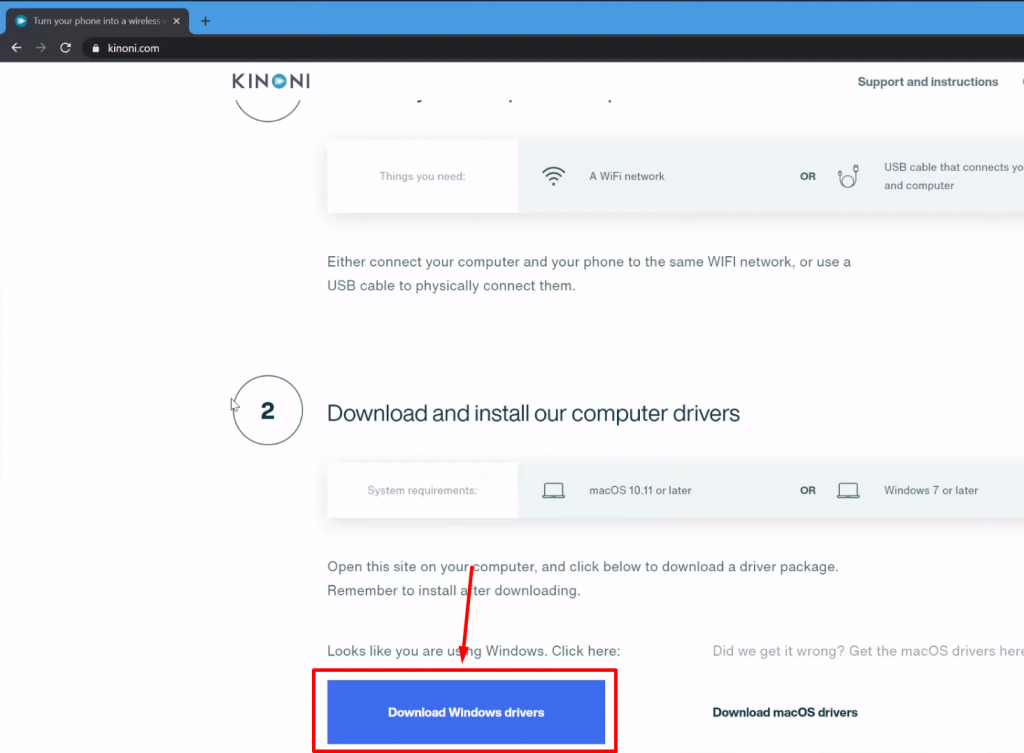
Open up the site on your phone
Scroll down and click on the black “Available on the App Store” button if you use Apple, or on the “Get in on Google Play” button if you use Android.
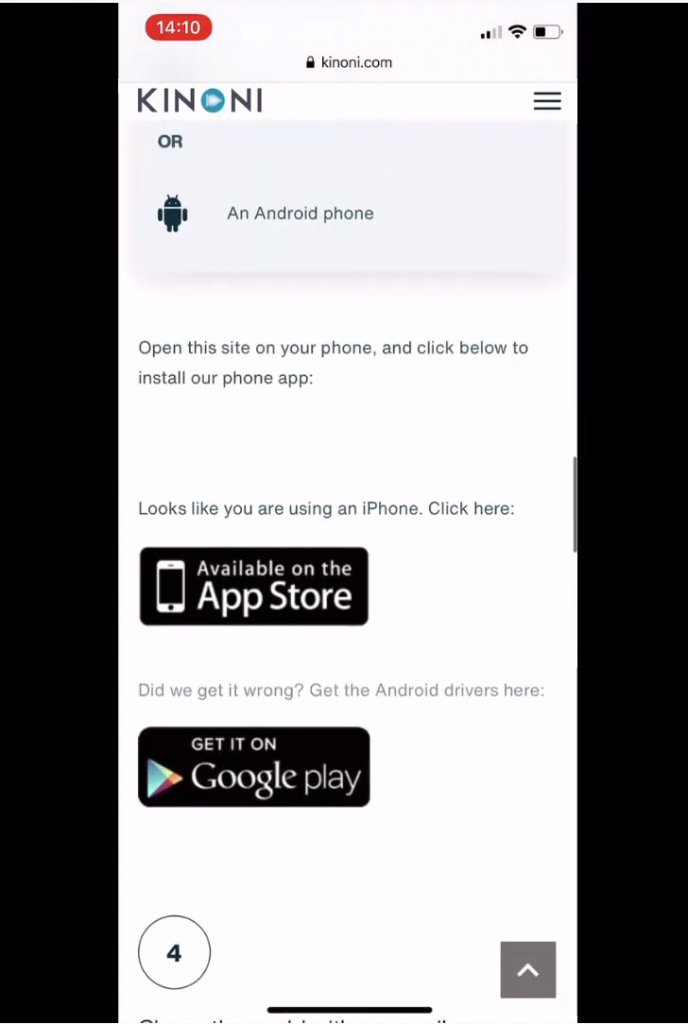
Next download and open up the app.
Allow camera access and go back to SplitCam.
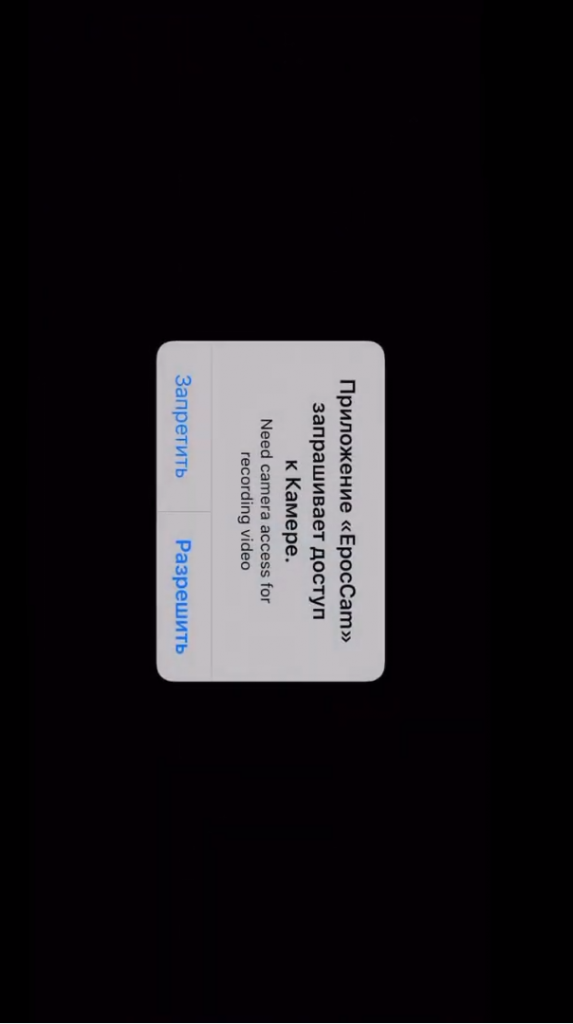
Click on Media Layers + and choose Webcamera.
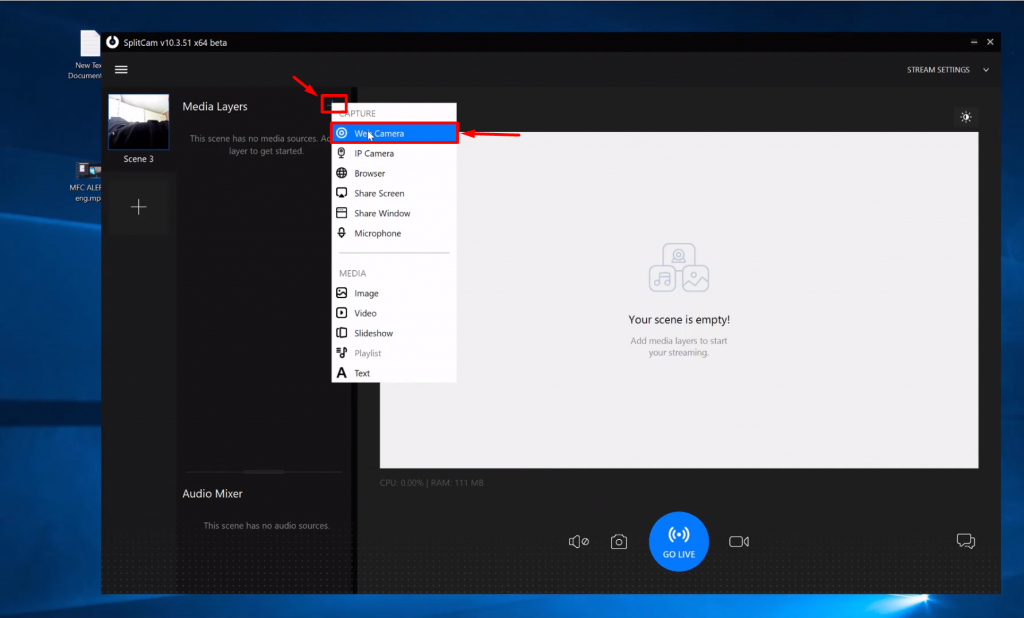
Find EpocCam Camera and click Add Camera.
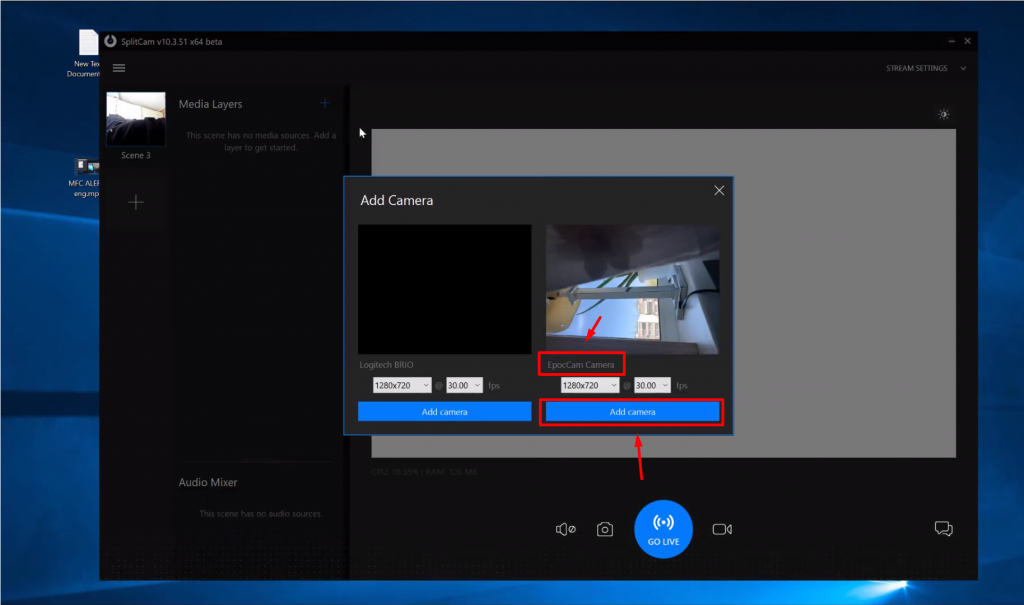
Now your phone can be used as a webcamera for your computer using SplitCam.