Option menu
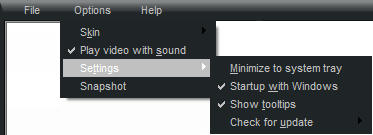
Skin
You can change skin for SplitCam.
Play video with sound
When this check menu is selected Sound from video is playing too. Otherwise video is playing without sound.
Minimize to system tray
When this check menu is selected SplitCam will be minimized to a small icon in your system tray. Otherwise it is minimized as usually to the applications toolbar at the bottom of the Windows desktop.
Startup with Windows
When this check menu is selected SplitCam will automatically starts up with the system.
Show tooltips
When this check menu is selected you’ll get little tips holding the mouse over the buttons.
Check for update
Program will check for new version from website.
