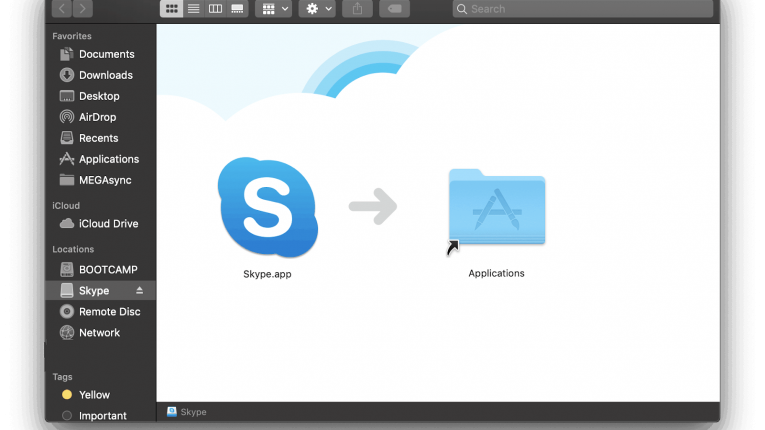
Mac OS. Virtual Camera Missing After Skype Update
The current version of Skype does not load virtual camera devices on macOS 10.14 or macOS 10.15. Skype is aware of the issue, and we are hoping that they will fix this soon in an update.
There are 2 options to work around this issue:
1 Use An Older Version of Skype
Older versions of Skype, such as version 8.59 will still load virtual cameras:
Open Skype 8.59 directly from its disk image rather than from your Applications folder to prevent Skype from automatically updating to newer version.
2 Remove Skype’s Code Signature
Removing Skype’s code signature is another way to re-enable virtual cameras. To do this:
1) Close Skype.
2) Open the Terminal app, found in Applications -> Utilities.
3) Copy and paste this command into Terminal and press return:
codesign --remove-signature "/Applications/Skype.app/Contents/Frameworks/Skype Helper (Renderer).app"
4) Open Skype Again.