
23 and 1 reasons why SplitCam is the best!
1) Functions of multistreaming and restreaming, which we provide absolutely free of charge and without restrictions.
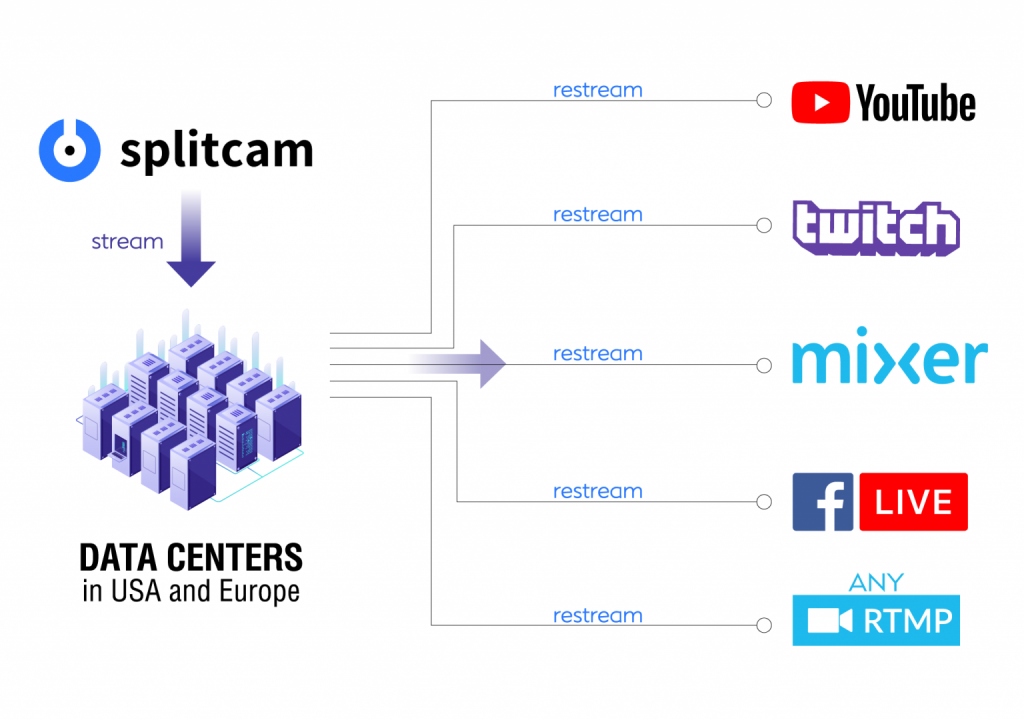
2) The ability to stream to any service via RTMP technology, in case the usual streaming platforms do not suit your needs.

3) Low PC load compared to other streaming software. Thanks to modern optimization technologies, we have managed to achieve a truly amazing effect.
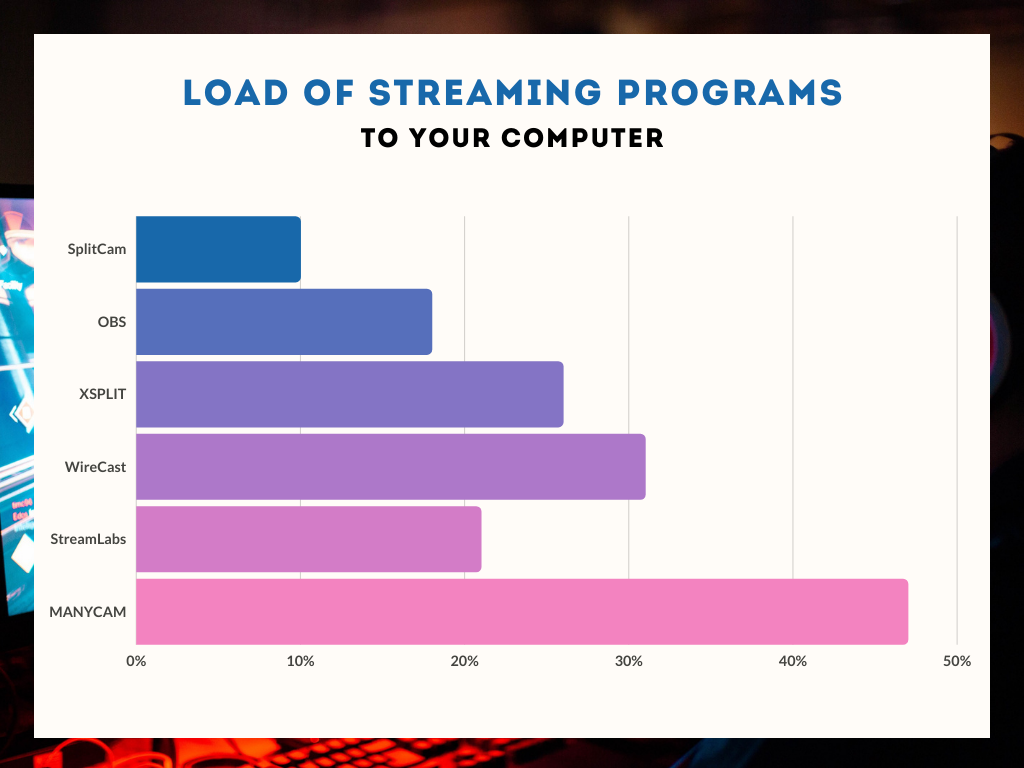
4) A large number of guides for working with the program and the most friendly community.
5) Convenient and flexible work with scenes, as well as creating multiple scenes and switching between them even during the broadcast.
6) Hotkey control.
7) Your webcam can do more! Feel free to use your webcam in multiple applications without getting the “Webcam busy” error message.
8) Saving different projects for different tasks.
9) Monitoring resource consumption directly in SplitCam.
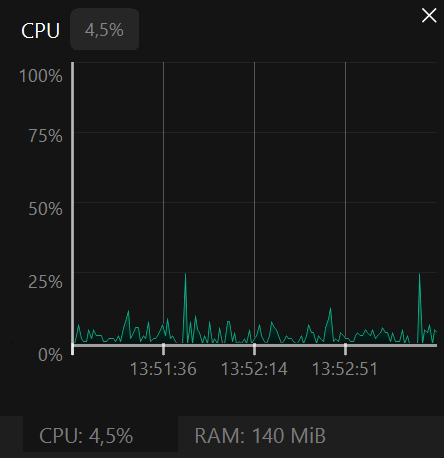
10) One-click screenshots and screen recordings.
11) Noise supression, echo supression, gain filter to make your broadcast sound perfect.
12) Skin Smoother is a function that has no analogues at the moment! The ability to smooth out imperfections and unevenness of the skin in real time, right on the broadcast.
13) Chromakey – you’ve probably heard of actors standing in front of a green screen during filming. Later, the green screen behind them is replaced with background images of skyscrapers, natural disasters, space, images of battles … almost anything a director can think of. You can do this directly on the broadcast with chromakey.
14) Blur, Sharpness, Contrast and dozens of other filters.
15) Canvas Effects are the ability to make your scene unique.
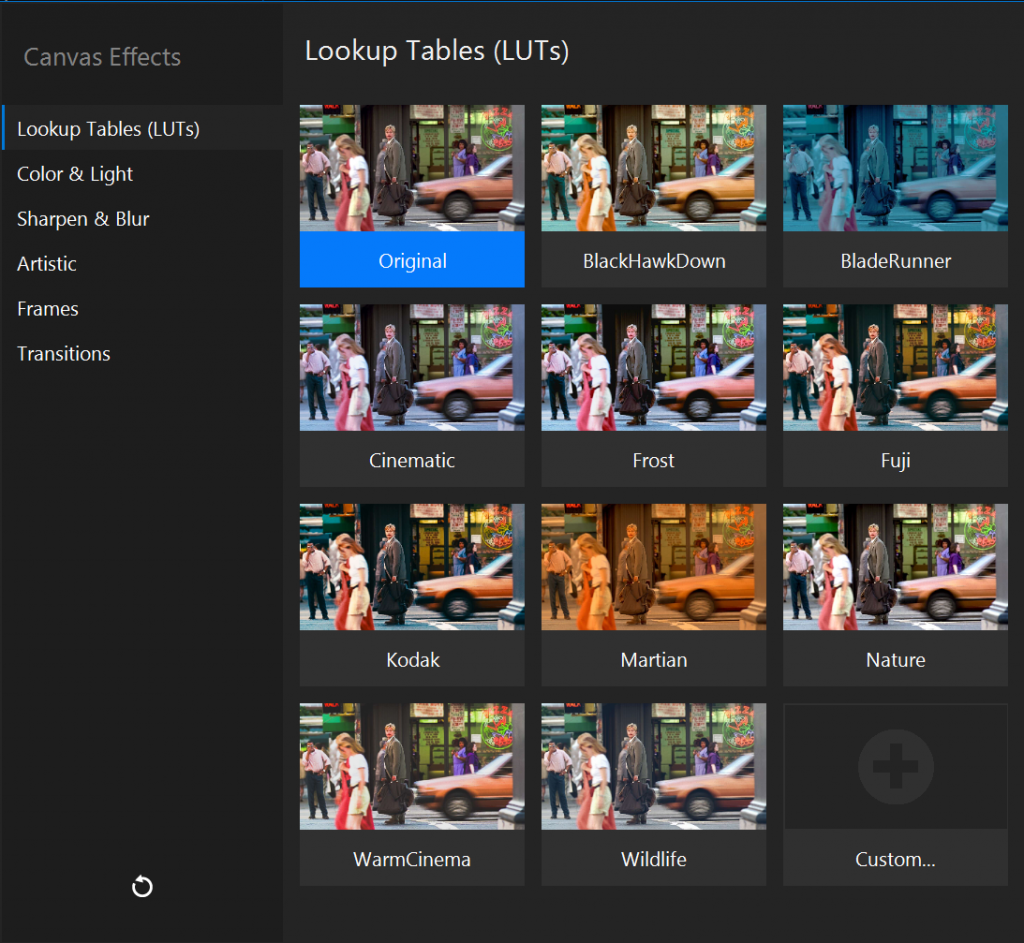
16) Adding a webcam to the scene.
17) Connection to an IP camera and the ability to broadcast it to streaming services, or through a virtual camera.
18) Adding the URL of the browser link to the broadcast and streaming its content.
19) Screen sharing, or part of the screen on broadcast – ideal for webinars.
20) Share Window.
21) Game capture feature – when every frame counts.
22) Adding a microphone, system sounds, as well as working with them in the Audio Mixer.
23) Add pictures, videos, slideshows, PDFs and text to your broadcast.