
How to create a webinar that’s appreciated
Webinars are educational seminars broadcast live over the Internet. Although they emerged as a distance learning tool, today webinars are widely used as powerful marketing tools. Let’s talk about how to create a webinar.
Their business objectives include raising brand awareness, gathering leads, promoting products, and direct selling. The power of webinars lies in their ability to create genuine engagement and build trust with the audience.
Naturally, having a business goal for your webinar is very important. However, if your webinar is just an advertisement, people are more likely to disconnect (and never come back). Here are three basic rules to help your webinar succeed:
Be informative
First of all, a webinar should give the viewer something that can be useful to him. Be sure to clearly define the value of your webinar. The viewer devotes his precious time to you. Respect this.
Be interesting
Use images, video, sound to get the most out of your message. Think about how you yourself would like to see the information that you are going to convey to the viewer. And long live the show!
Interactivity is critical
Remember that you are not broadcasting into the void, but communicating with your audience. Webinars are a great opportunity to build personal connections. Interactivity is key to stimulating viewers.
Planning a webinar
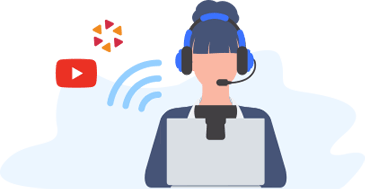
Define a goal
Determine the purpose of the webinar for yourself. Are you promoting your product or service? Will this be a demonstration? Who is the target audience for this webinar? Decide on a message. What would you like viewers to do after watching?
Decide on the date and time
Research shows that Tuesday, Wednesday, and Thursday are the best days to host webinars. Ideal time: in the morning or immediately after lunch (from 10 am to 2 pm). If your viewers live in several time zones, be sure to take this into account as well.
Choose a good name
Once your goals are defined and you know what your webinar is about, choose a title. It should be as informative and specific as possible. The viewer must know in advance the answers to which questions you are proposing. Common phrases don’t work here.
Choose a webinar format
There are several ways to host a webinar. Here are some popular options:
One / two experts
Even if you can host a one-person webinar, we highly recommend trying the paired webinar. Two presenters are usually better because the conversation is more natural. Even if one of the hosts pauses for a moment, the other can continue. In addition, one person can be an anchor only by introducing the speaker and moderating the questions, while the other person acts as a narrow expert. This format is great for most webinars.
Interview style
You can invite an experienced guest and ask him questions. This style encourages more active audience participation: they will also want to ask questions. You can invite a guest to your physics studio (if possible) or interview him remotely over the Internet. If you plan on bringing in outside guests, keep in mind that coordinating with them will require a lot of planning.
Expert group
A moderated panel discussion on a specific topic can be very dynamic and offer different opinions and perspectives. A talk show-style webinar like this can be tricky to implement, but it’s very powerful when done right.
Q&A webinar
In this case, the audience asks questions via social networks or chat, and you answer in real time. This is a good way to show that you are open and helpful. Not to mention what shows your high level of proficiency in the subject. But to do this, you need to really own it – without preparation, answering various questions is not the easiest thing.
Product demo
If your goal is to promote a product, you can choose between a demonstration format or a step-by-step tutorial on how to use it.
Creation of a script and preparation of a visual series
Now that you know the topic of your webinar, map out the key points of your presentation. Slide presentation is a reliable and proven way to get the message across during a webinar. Avoid purely textual presentations – they tire people to death. Be sure to add graphics and don’t use too much text on the slide. Only the key points, and the rest you have to say yourself. Think about what other content or videos you might want to add. We will discuss later how to enter video from a technical point of view.
And don’t forget about branding. Ideally, presentation slides should reflect the colors of your company, and your video frame should contain its name and logo.
Preparing and gathering an audience
This step is often overlooked, but it is actually very important. After all, viewers simply do not know about it without your active help. Start your marketing about 2 weeks before the event.
Email invitations
Send an email invitation to the mailing list. The first email should appear approximately 2 weeks before the webinar. A good rule of thumb is one invitation followed by two reminders. A final reminder should be sent on the morning of the day you host your webinar.
Registration page
Create a landing page with a signup form (countdown is always nice!). It is important to understand who your audience is, so it is advisable to collect as much information as possible. Registration will also allow you to collect leads for future webinars.
Throw a cry
Promote your webinar on social media. Write a blog about it. Remind people!
Some webinar platforms, such as Bigmarker, can automate this process by scheduling a webinar ahead of time, sending out invitations and reminders, and even making scheduled social media posts.
Equipment setup
The type of equipment required and your setup will largely depend on the complexity of your webinar. Webinar technical setup consists of 3 main parts:
The most basic (and arguably the most popular) scenario for webinars is to capture full-screen presentation slides on a computer with the speaker’s voice in the background. In a more interesting scenario, we also see the speaker through the webcam, both in full screen and in the form of a picture-in-picture. Switching between different layouts will give your webinar a more dynamic look, making it more interesting to watch.
If you want to host a webinar with higher image quality or plan to showcase a product, consider using an HD camera. You can simply connect it to your computer using a USB capture card. Good video quality can make your webinar stand out from the crowd.
Audio
Good audio is one of the most important ingredients for a successful webinar. In addition to keeping the room quiet, make sure you are using quality microphones. If you’ve brought in a guest or have multiple remote presenters, each should have a relatively good microphone. When the host had good sound quality and the guest had terrible sound, it was very annoying. Sound quality and levels should be determined during the testing phase. Also, if you are introducing a remote guest, you will need an earpiece to avoid echoes.
Laptops generally do not have high quality built-in microphones. Here are your options for improving sound:
Use a higher quality 3.5mm headset: the directional microphone will provide better sound than the omnidirectional built-in microphone of a laptop. Also, if you have a guest on the line, you will need to wear either a headset or an earphone to hear your guest but not hear their echo in your studio.
Using a USB microphone, such as the popular Blue Yeti, will already greatly improve the sound quality.
A better microphone, 3.5mm or XLR, is even better. And the lavalier microphone works best.
To get the best possible sound from multiple sources, use XLR microphones and a mixer to equalize the sound level for each. After all, some people speak loudly and others softly. This is especially useful when inviting a guest over a network.