SplitCam Filters Effects Review
As you know SplitCam offers webcam effects. In this post we described first group of our effects – SplitCam filters effects. These effects are listed in Effects window on Filters tab.
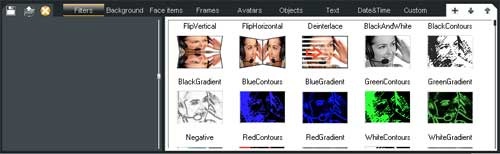
First filter is Flip Vertical. This filter is very useful when your webcam driver shows image wrong way up (some laptop webcam drivers have this bug). Also of course you can use this effect for fun or other purposes.

Flip Horizontal filter makes just that it name says.

Deinterlace filter is needed when you see horizontally blurred image and it seems that image divided to horizontal lines. It’s because your video source needs deinterlacing. Just apply SplitCam Deinterlace filter and the image should become much better.

Black And White filter makes your webcam video like in old movie.
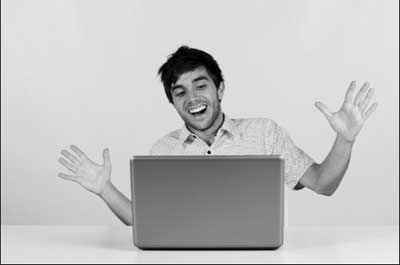
If you ever seen photo negative you may like Negative filter.
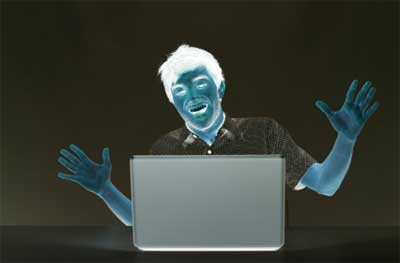
Black Contours filter is shown bellow.
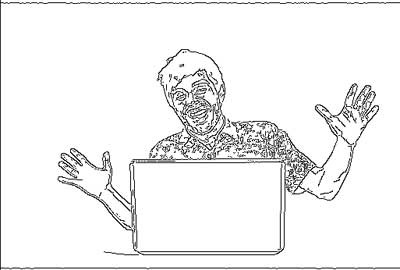
Black Gradient filter is shown bellow.

Blue Contours filter is shown bellow.

Blue Gradient filter is shown bellow.

Green Contours filter is shown bellow.

Green Gradient filter is shown bellow.

Red Contours filter is shown bellow.
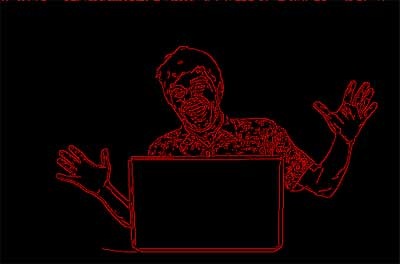
Red Gradient filter is shown bellow.

White Contours filter is shown bellow.
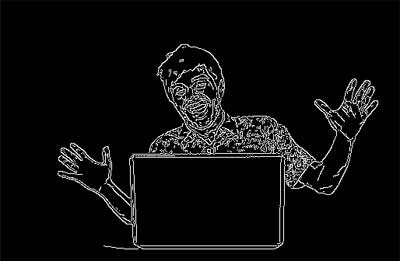
White Gradient filter is shown bellow.

That’s all. Use SplitCam filters effects and enjoy!