SplitCam Face Effects Review
SplitCam contains webcam effects as you know and this post about face effects group. These effects are on Face items tab of Effects window.

At the moment object effects in SplitCam are divided into following subcategories: Masks, Eyes, Eyebrows, Noses, Ears, Hats, Wigs. All these subcategories just offer effects in accordance with their names.
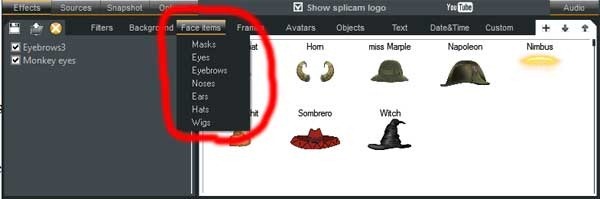
In this post we’ll place few examples of what you can do with our webcam face effects, all other effects you can try yourself – it’s very simple and takes only few seconds – just select needed effect and that’s all!
Let’s look at masks effects.

With these effects you can get something like this

or like this

Next face items subcategory is Eyes

Here face eyes and glasses are present. For example following sad but cute eyes.

And the last we decided to include in this review subcategory is Hats.

With this hat effects you can for example feel what is to be Napoleon 🙂

Also you can create your own face effects.
That’s all. Use SplitCam webcam face effects and enjoy!