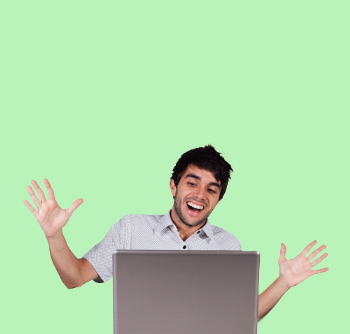Recommendations for using Background effects in SplitCam
For proper work of Background effects in SplitCam please follow next recommendations:
1. Try to make your real background as much contrast with your body, face and hear as you can.
Ideal conditions for SplitCam Background effects is when your real background has different color with all your body, face, hair and clothes. For example a light green wall like shown on the image below is good enough background (of course if you are not in light green T-shirt 🙂 )
2. Do not place moving objects on your real background, like the ticker of a clock shown on the image below

3. Do not place on your real background many different tings, especially if these things have specific shape, can change their color or change lighting, like shown on the image below

4. Do not place on your real background thing that are similar by color to your hear, skin or clothes, like black wall that is almost the same color with the hear shown on the image below

5. Do not move your webcam

6. Turn off all features of your webcam that can influence on color settings like auto color balance, exposure. For this please Click menu File -> Video Config in SplitCam and turn off all such features. Additionally please open your webcam software and look for such features in it.
That’s all. Use our Background effects and enjoy!