7
Apr
How to connect SplitCam to Justin.tv
1. Run SplitCam.

2. Open justin.tv in your browser, login into your Justin.tv account and go to broadcasting page.
3. When window shown below will appear click Allow.

4. Right click on video -> Settings…
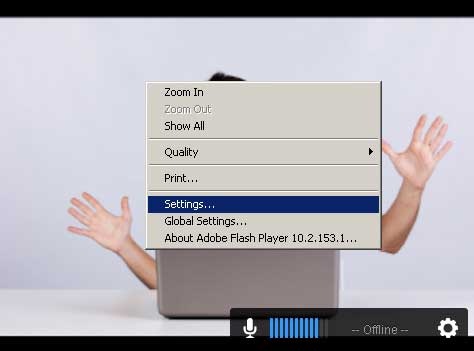
5. Click on webcam icon and select “SplitCam Video Capture” in drop-down list as shown on the image. Click Close button after this.
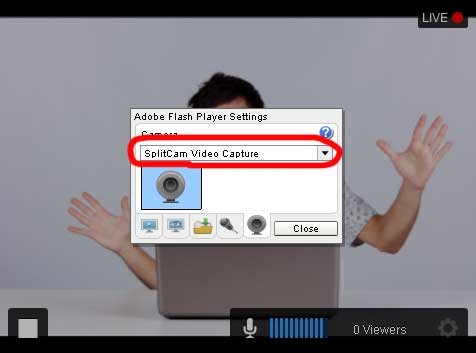
6. Enjoy! 🙂
