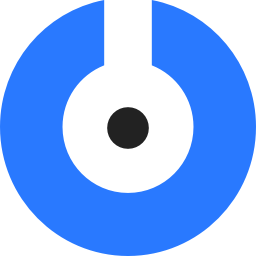
2
Apr
Release SplitCam v10.3.21
Version 10.3.21 (03/31/2020)
NEW
- Added restream functionality to minimize network load for multiple streams. SplitCam uses its own restream located in USA and Europe to provide this functionality.
- Added splash screen on program startup.
- Added system provided webcam settings dialog.
- SplitCam now supports Video Image Source plugins. More info for developers can be found at https://splitcam.com/plugins/
UPDATED
- Optimized screen capture code to give higher quality and less CPU usage.
- Higher quality of text in Text layers.
- Updated SSL third party libraries to latest versions.
- Additional search methods added for delay-loaded DLLs.
- AMD GPU detection code update.
- Disabled selecting SplitCam virtual webcam when physical webcam was disconnected between program sessions.
- Updated setup project to address errors during installation.
- Disabled forced AMD GPU detection.
- Disabled GPU driver update dialog.
- Changed the order of media layers in UI.
- Streams window now stays visible when mouse-clicking outside of it. To close the window click the Stream Settings button again.
FIXED
- Selection frame remains on screen after the webcam is deleted from default project.
- Working with non-transparent GIFs.
- Program crashed on some systems not having Visual C redistributables installed.
- Random crashes on program exit.
- Address the issue when a hung copy of SplitCam remains running after the program exit.
- Crash in audio list items update list in rare cases of scene switching.
- Some minor issues with ipcamera.
- Addressed minor issues with streaming code.
- Fixed disappearing main scene preview after some modal dialog is closed.