11
Mar
How to connect SplitCam to Windows Live Messenger 2011 (MSN messenger)
Attention: All the instructions are actual for Windows Live Messenger 2011
1. Download and install Windows Live Messenger 2011.
2. Run SplitCam.

3. Open Windows Live Messenger and Login into your account.
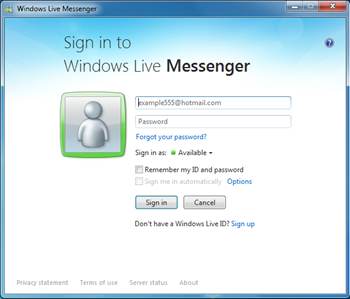
4. In Windows Live Messenger click on your name and select Show the menu bar as shown on the image.
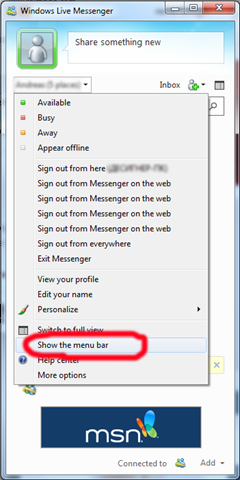
5. In Windows Live Messenger open menu Tools -> Audio and Video setup… as shown on the image. Click Next to skip Audio setup.

6. Select “SplitCam Video Capture” in drop-down list as shown on the image. If you see video from SplitCam here then it works properly.

7. Enjoy! 🙂