10
Mar
How to connect SplitCam to Skype
-
- 1. Download and install Skype.
2. Run SplitCam.

3. Open Skype and Login into your Skype account.
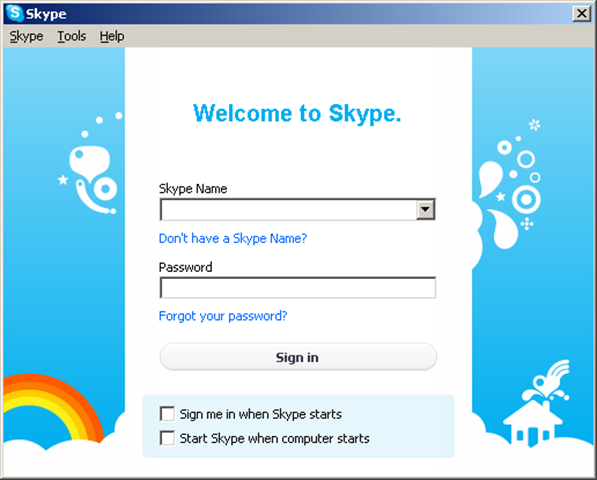
4. In Skype open menu Tools -> Options -> Video Settings.
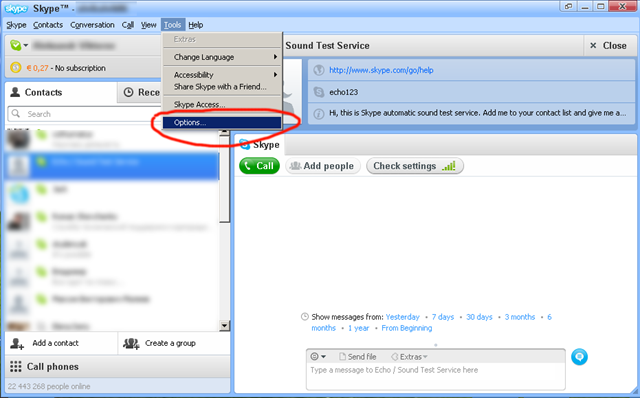
5. After this select “SplitCam Capture” in Select Webcam drop-down list as shown on the image. If you see video from SplitCam here then it works properly.
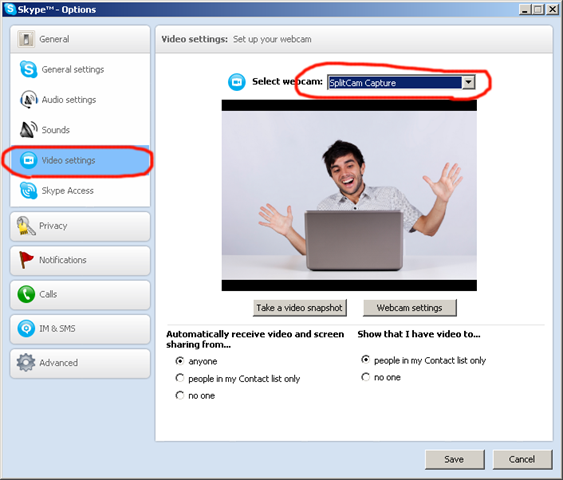
6. Enjoy! 🙂