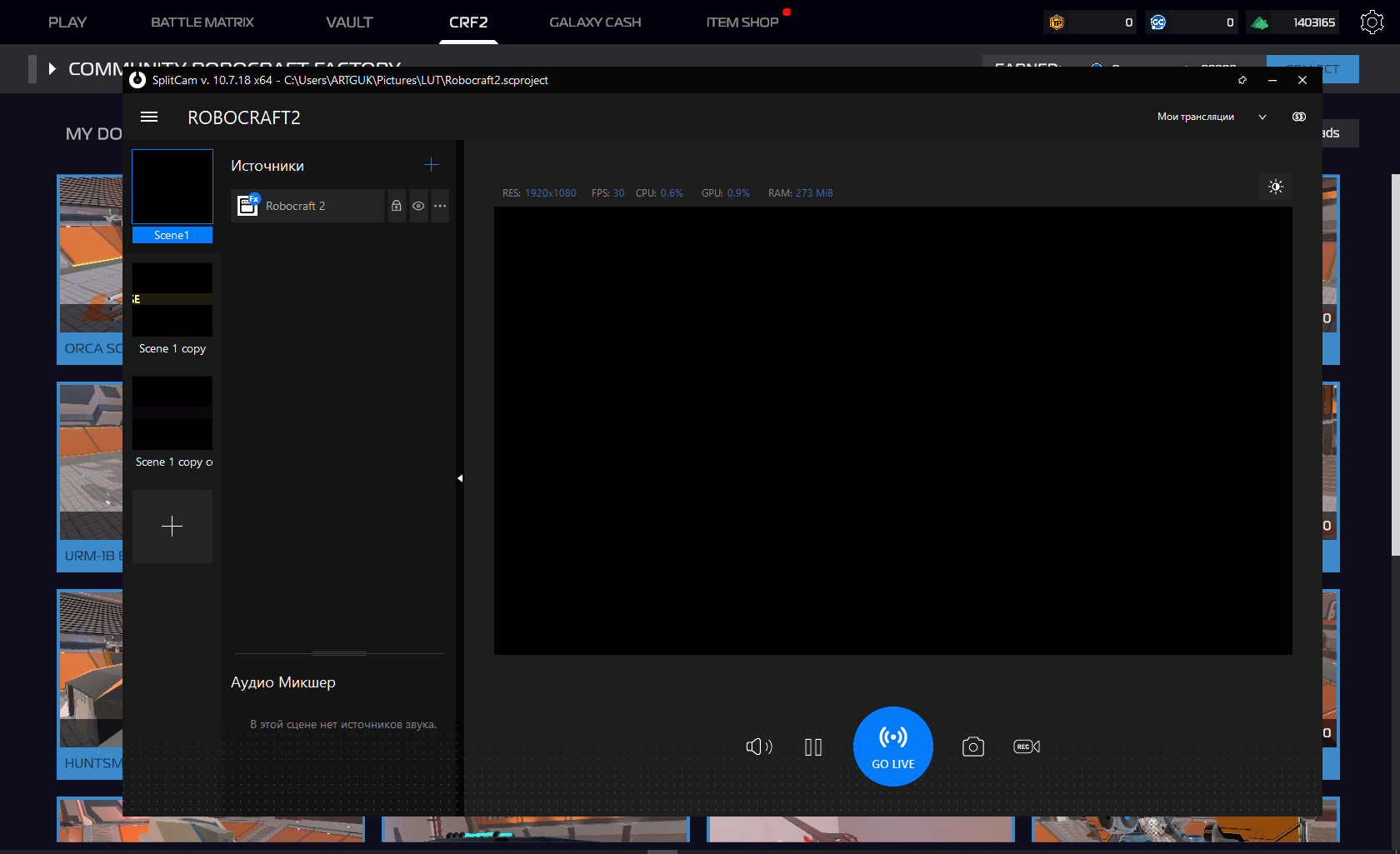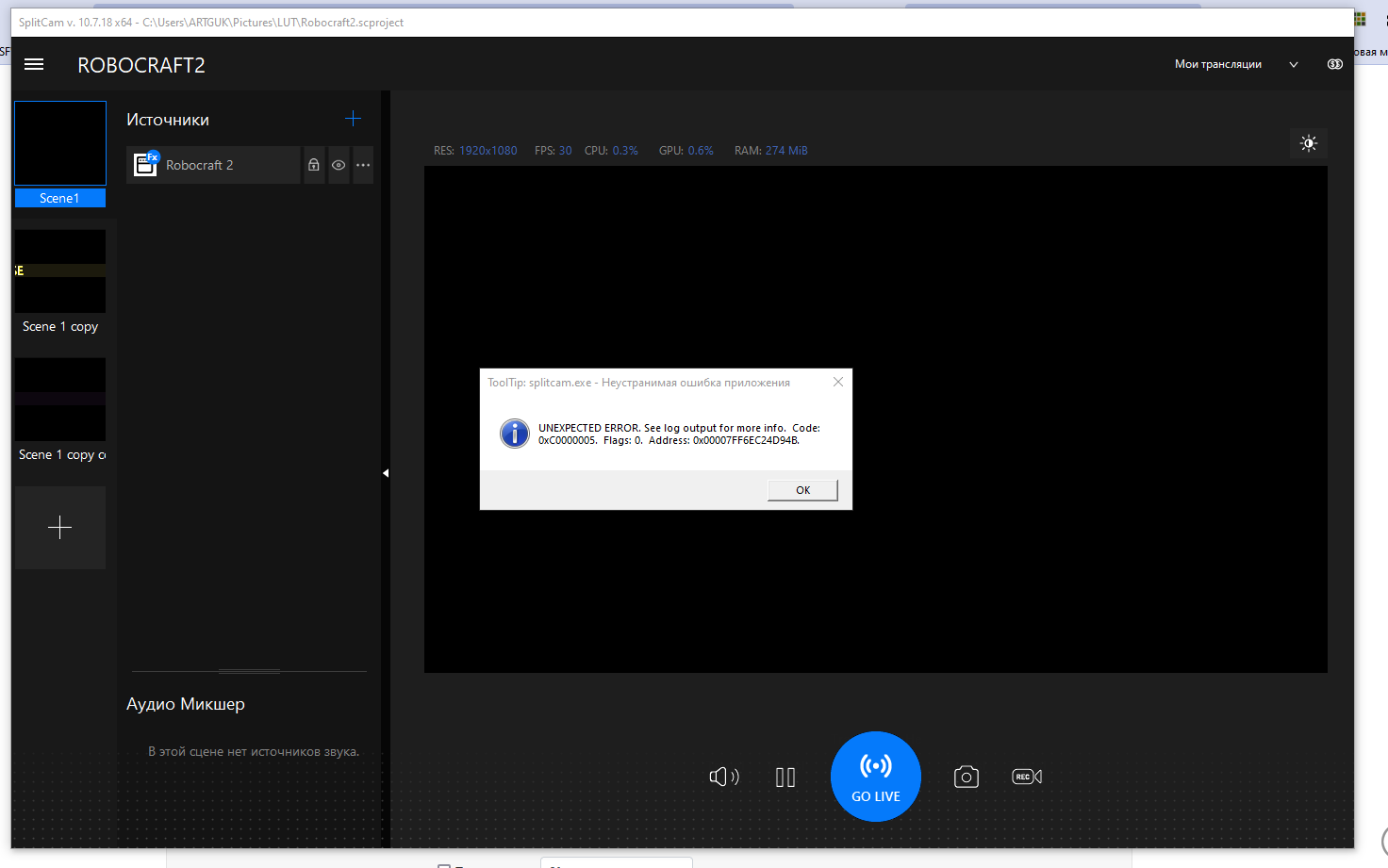1
FEATURE REQUESTS AND SUGGESTIONS / Re: Streaming video over a local network using SplitCam’s built-in features
Of course — let me give you an example from my own experience; that’ll make it easier to understand what the user is asking for. =)
For instance, I want to stream a feed from my PC to my TV box. There are plenty of apps on it that can receive streaming broadcasts via unicast and multicast.
For example, I can’t send a stream from SplitCam over my local network to
udp://224.0.0.1:9999?pkt_size=1316
and then receive that stream on the TV box as
udp://@:9999.
Also, there are no settings to choose the audio/video codecs or output formats for this kind of stream.
Unfortunately, there’s been a trend lately where software developers seem to forget that local network streaming exists, not just online streaming.
For example, I need to use interactive demo materials for my students at school — and we all know how “well” public schools are funded. So, we make do with what we have. SplitCam actually has great tools, but because it lacks (or maybe I just don’t know how to use) the option to broadcast over the local network (unicast and multicast.), I have to first capture the SplitCam virtual camera in OBS, and then stream it from OBS to the local network… which ends up being a bit of an overcomplicated workaround. =)