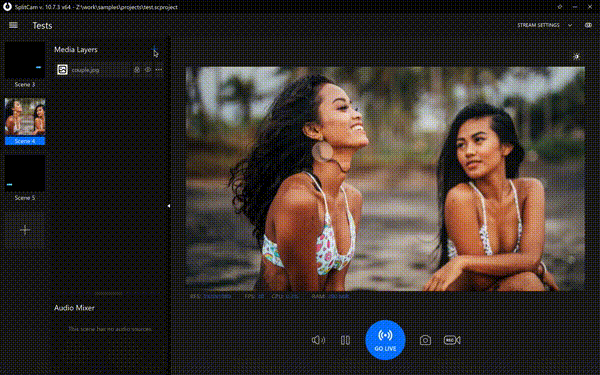
In May 2023 SplitCam reached the new stage of development. It came from version 10.6 to 10.7 thanks to the huge amount of work done on implementing tip notifications, adding Lottie animations support and many performance and stability enhancements.
We get much positive feedback from our users saying that OBS Studio being the most popular streaming software is not as convenient to use and lacks many of the features found in SplitCam. SplitCam also wins in many performance tests and UI friendliness.
SplitCam has a large list of supported input video and audio sources: web cams, video and image files, GIF and Lottie animations, networked NDI sources and IP-Cameras, screen and window capture, etc.
Easily access many most popular scene adjustment options like histogram, color balance, contrast, brightness, etc. In this window you can also enable and adjust Skin Smoother effect which is very popular among streamers. To reset any effect to its default values just double-click the control with left mouse key. Or click the Reset button at the top-right corner to disable all effects and return to original image. The good thing about these effects is that they require near to none computer resources, except for Skin Smoother — this one might be not so spare on video card.
There are two sets of filters: one set is for the whole scene (or canvas), and another — for a specific layer. You get to the first filter set by clicking the More canvas effects button at the bottom of Quick Adjust window. The layer effects can be accessed by selecting Effects command from the layer's context menu.
The canvas effects are applied to the scene as a whole affecting all the layers placed on the scene. On the other hand, with the layer effects you make adjustments to a particular layer without affecting all the other layers on the scene.
If you register with SplitCam services you can create and use Cloud projects, these are projects saved to SplitCam cloud server. There at least two advantages of using online storage for your projects:
Of course, cloud projects have some limitations. While SplitCam tries to substitute webcam and microphone sources used on one computer with those available on the other computer, it can't do the same for media files which are stored locally on one computer only. So it is user's responsibility to make sure those files exist and have the same path to them on both computers.
Restreaming is a service provided by SplitCam for those users who has a need for streaming the same video to multiple video services but can't do so because of Internet bandwidth limitations. Such users can enable Restream option in SplitCam and have it all with a single stream to our restreaming server. Our server will retransmit the stream to multiple video services according to the settings made by the user. The only exception is this: all streams will have the same settings: resolution, FPS, bitrate, etc.
We are very proud to present our users with the opportunity to use high quality animated Lottie vector images inside their streams. It was a hard way with lots of technical tricks to implement this feature, but it was totally worth it. Users can now place on the scene highest quality animations in JSON format with hardly noticeable CPU and GPU load.
Setting up tip notifications have always been a non-trivial task due to too many settings and options that have to be easily manageable and clearly presented to the user. In the latest SplitCam update we did our best to simplify the process of setting up notifications by dividing them into groups with a well defined meaning of each group.
We've already added tip notifications support for 6 adult web sites and will add more in future updates of SplitCam.
SplitCam now comes with over 50 sets of high quality animated icons the total number of which exceeds 400. You can use our stock icons or add any custom icon of your own to an icon set and set it to pop up whenever you receive a tip in your stream.
SplitCam keeps gaining popularity among live streamers. We get quite a large amount of positive feedback from our users and all of SplitCam users claim that it is much easier to use and configure than OBS Studio.
Being on par in regard to performance and resource usage, SplitCam overcomes OBS Studio in some aspects. For example, the before mentioned Lottie animations are almost unusable in OBS due to high system load, and SplitCam has absolutely no problems in handling several Lottie animations simultaneously showing almost no CPU or GPU load whatsoever.
Managing scenes and layers, applying effects, setting up stream parameters — all these tasks are much easier to accomplish in SplitCam. Of course, it requires some time to get used the new interface, but the learning path is fun and easy.